Nitrous.IO Quick Setup for Rails Girls
Nitrous.IO is a cloud development box and text editor where you can write and run your code.
For Rails Girls App Tutorial, we will be using Nitrous.IO Web IDE. For a more detailed tour of Nitrous.IO, check out their official documentation at http://help.nitrous.io
1.Signing up
Sign up for a Nitrous.IO account and await their confirmation email.
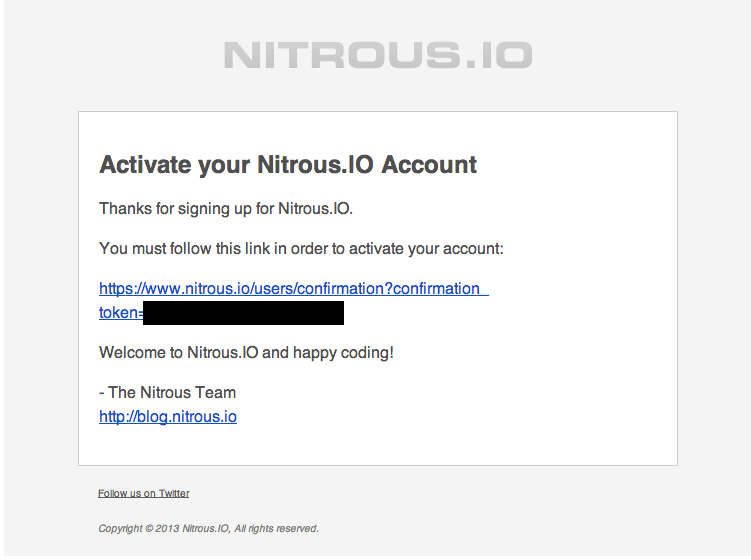
Click on the link in the email to activate your account.
2.Create your first box
Upon a successful account signup, you’ll be prompted to create your first Nitrous.IO box.
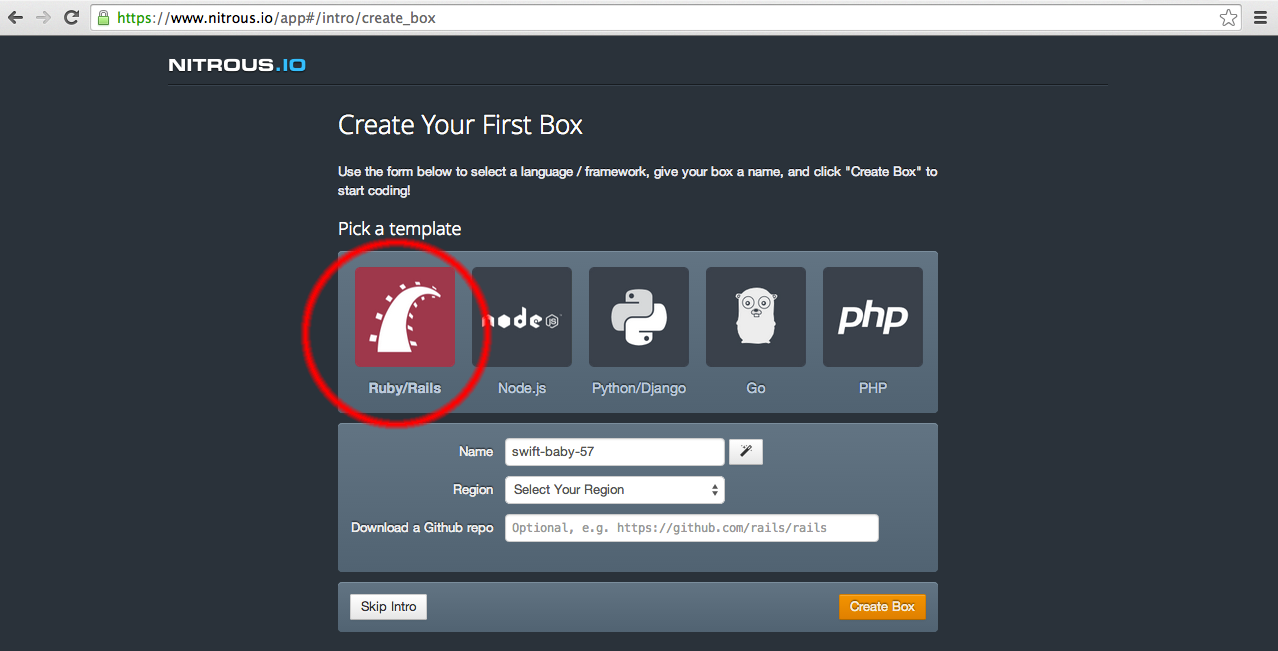
Select the Ruby/Rails template. Pick a name for your box, or let the wizard generate a random name for you. Do not provide a Github repository as we will be creating a Rails app from scratch.
Click the Create Box button to proceed. The next step is optional; you can buy more N2O now or link your Nitrous.IO account to Github, Google and Twitter if you wish.
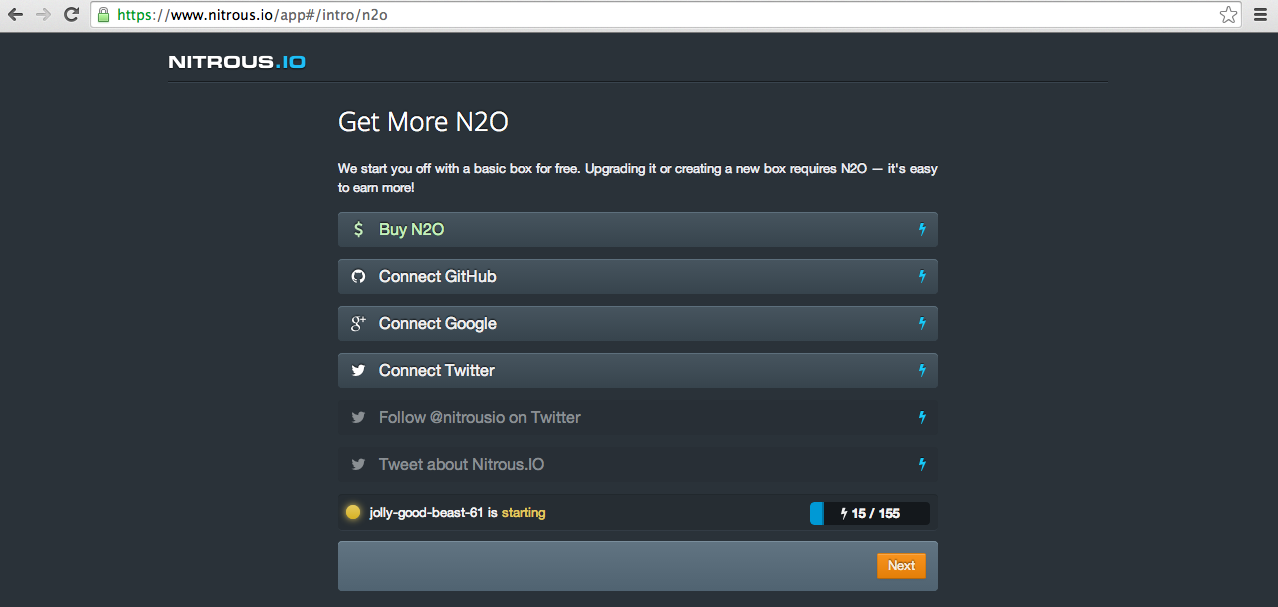
3.Web IDE
Now that you have a freshly minted Nitrous.IO box, you are ready to start our Rails Girls App tutorial! Before you do that though, take some time to read the text in README.md and explore the Web IDE a little.
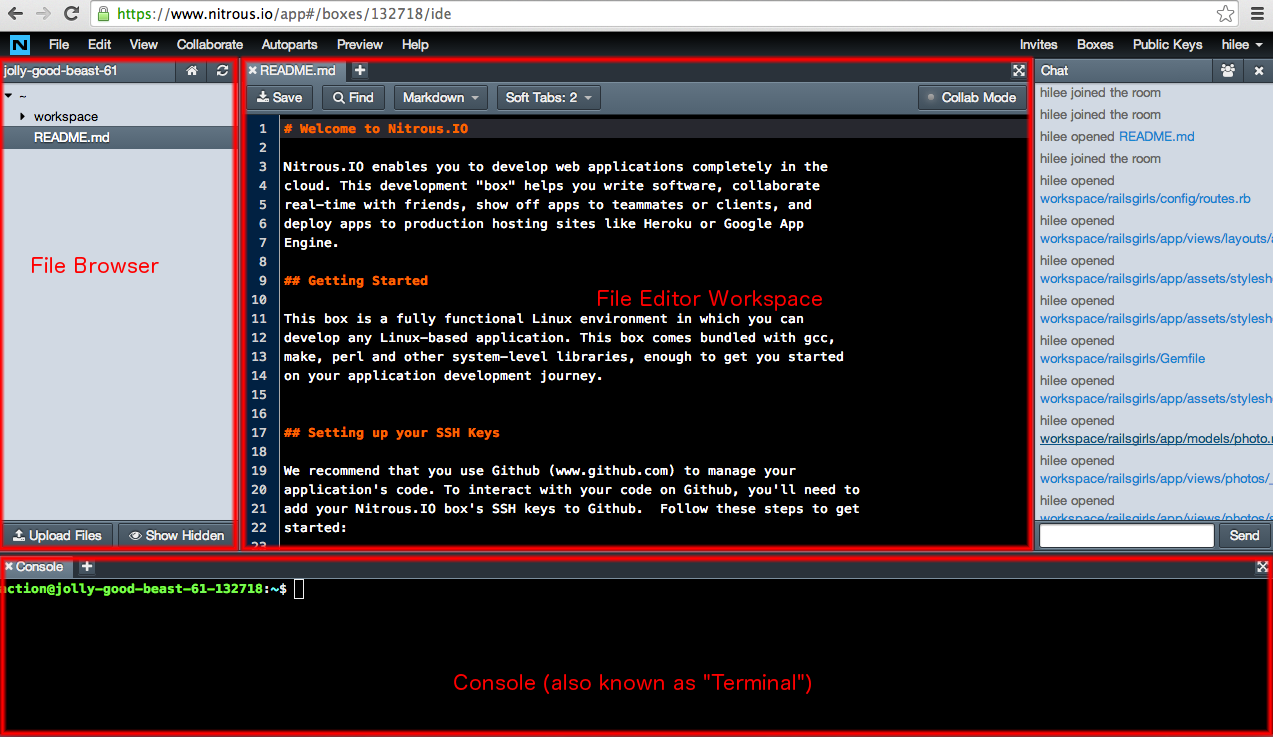
In case you had logged out beforehand and are now logging back in, you can return to the Web IDE by finding your box on your Dashboard, and clicking on the IDE button.
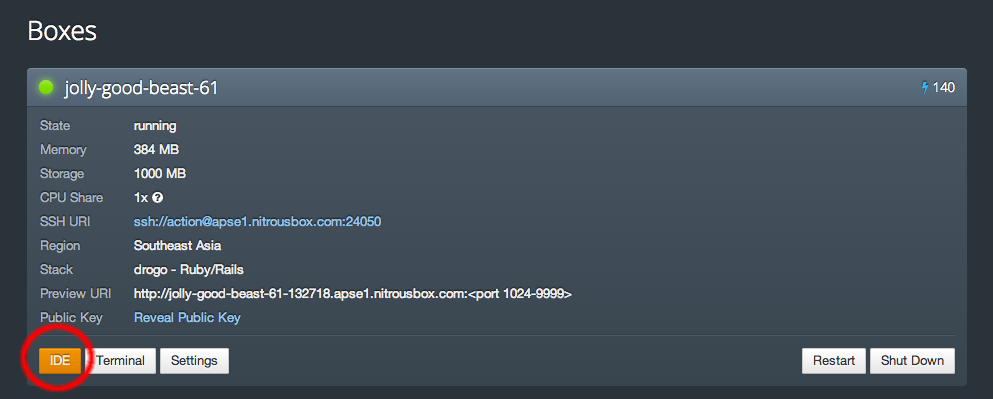
Occasionally, you may find that your Nitrous box has stopped running. That is because Nitrous automatically kills off idle sessions. If that happens, click on the Start button to restart your box.
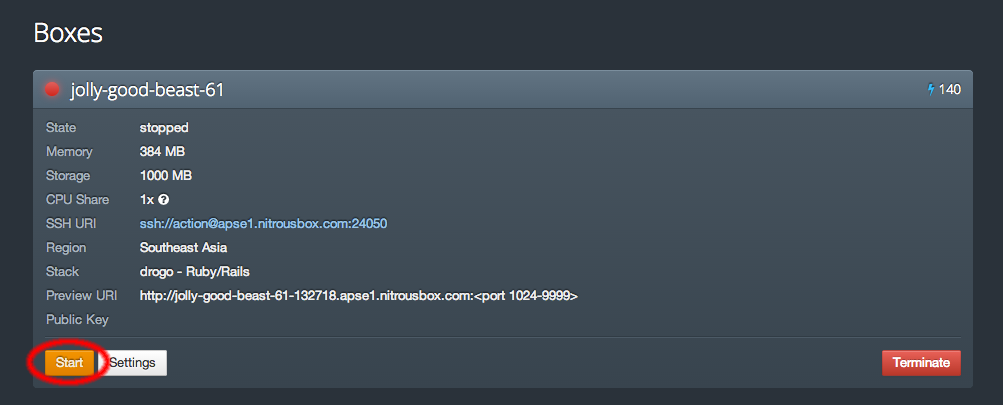
Nitrous.IO documentation also has a general overview of the Web IDE. Check it out!
